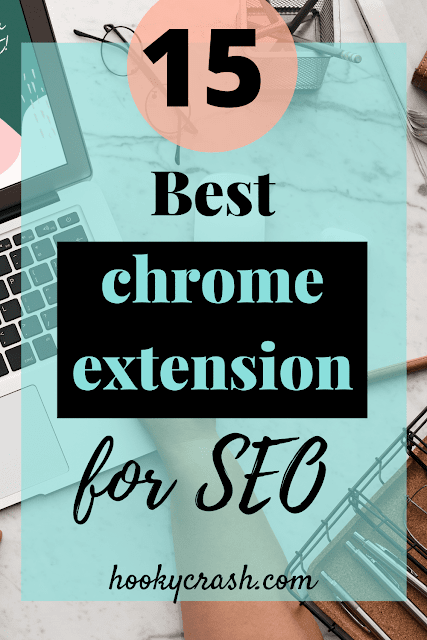
Do you don’t have money to spend on any paid SEO tool?
But Still want to rock SEO for your blog or website.
You have landed on the best blog post for getting a free Best Chrome extension to perform SEO.
As you know chrome is one of the best web browsers which covers almost more than 90% of the market.
Because chrome has many advanced features which help to makes it more user friendly and this makes it so relevant to his user, that’s why chrome is dominating the entire Internet market
As you know chrome is fast enough to serve his users but still, chrome has its best feature called Chrome extension, which makes the Chrome browser even faster than before
But, if you look at it then you might get flooded with tons of Chrome extensions and you will end up getting confused about which is suitable for you.
As if you stay till the end then I will ensure you that, your problem of SEO will be solved
Because the best chrome extension which I am going to suggest is fully tried and tested myself
Till now I never used any paid tool to perform SEO I do my entire thing on FREE tools and with the help of some extensions
That’s why in my blog post I always share blogging or social media tips and trick which is free to implement
So lets straight get into it
Here are the top Best chrome extension for SEO —
-
Ubersuggest —
Neil Patel is the founder of ubersuggest.
Neil Patel has 21 years of SEO experience.
Ubersuggest suggests is a free tool for a limited time but the alternative, you can use Ubersuggest chrome extension which is free
Ubersuggest chrome extension has nothing fewer features than a tool because it has all the features which you can find on any paid tool
The best part about ubersuggest chrome extension is it makes SEO very simple that you can do all the SEO research while searching the topic on chrome
That you just have to search topic on Google thus you will get all the things which you needed to perform SEO for your blog
Features include –
• Overall Search volume
• Particular country search volume
• Cost per click on a particular country
• Domain Authority of any blog
• Backlink analysis
• Most popular keyword that the site is ranking for
-
Grammarly
Grammarly is one of the most used, common, and best chrome extensions.
Grammarly helps you to correct your spelling error and punctuation error.
It is overall the best extension because whenever we write something we tend to get a lot of spelling and proper word usage error so by using Grammarly we can avoid it.
It automatically detects our wrong spelling and gives you an option to correct it.
Mainly it helps when you want to write a blog, email, or any professional work where there is no chance of silly errors
-
Keyword Everywhere
Keyword everywhere is similar tools like uber suggest which you can use to do SEO for your blog post or website.
You just had to add the Chrome extension to your browser. Then you are ready to browse anything. Then you will get an immediate result on your web browser about the SEO details of any term.
One of the best things about keywords everywhere I found is that you can also analyze competitors’ best-performing keywords and how many keywords your competitors are ranking for. That’s too for very free.
By using keywords everywhere, you can analyze your competitors’ keywords totally for free.
And also it has other features like monthly search volume of that search term, CPC, and along with the chart where you can find the Search term according to a particular country or related keywords to that term.
-
Seo minion
Seo minion is one of the best on-page SEO tools that I highly recommend you if you want to perform on-page SEO like a pro
Here the 4 best features of this chrome extension
-
On-page SEO – in this, you will get to know all the details about your SEO like your tag (h1, h2, h3), if this extension finds anything wrong with your tag or you used in a wrong way it suggests you correct it and also it detects images alt text which helps you to perform image SEO. And many more related to one page SEO
-
2. Backlinks – It highlights all the links you have in your blog post including internal, external and it helps you to detect any redirecting issues in your blog and thus suggest you fix it
-
3. SERP – It shows you how your blog post is appearing in a search engine which helps you in properly arranging the meta description and title of your blog post.
-
4. Multiple locations – you can see your blog post in 2 different locations and its performance on one single screen
-
Seo quake
Seo quake helps you to analyze keywords density and volume of particular browsers including Mozilla Firefox, Chrome, etc.
It includes analysis of internal as well as external links, keywords density reports, SEO audit, and social metrics
-
Keyword surfer
Keyword Surfer is a free Chrome extension.
Which is most popularly used to perform SEO for your blog post or the website.
This free Chrome extension helps you to get the search volume of a particular term, which you search on Google similar to the Uber extension.
Along with its cost per click, you can also get analyst data of related keywords of your search term along with its keyword density and volume. Which helps you to get your SEO-friendly keyword which helps you to rank your blog post
-
Hunter
Hunter is a free email finding tool that helps you to find any website or blog email in just a second.
You just have to sign in to Hunter account for free and I have to install its extension in your web browser and just have to click it whenever you want to find any website or blog owner’s email address.
With the help of this Chrome extension, you can easily build backlinks by email.
-
Mozbar
Most bars is a free Chrome extension.
This Chrome extension makes link metrics very easy to go. Because by using this Chrome extension, you can easily analyze any of your competitor’s blog posts.
As you search any particular term on the Google search engine, you’ll find a ton of results. By using this Chrome extension you can easily find every website’s domain Authority, Page Authority, and how many links they have at the bottom of their meta description.
By using Moz bar free Chrome extension you can Analyse your competitor’s backlinks, whether it could be internal links or external links.
This Chrome extension helps you to build a strong foundation of your off-page SEO.
-
SimilarWeb
A similar web is a Chrome extension that helps you to get in-depth research about your competitors.
You can analyze any website you want.
You can research any blog post you search on Google. Whether it could be their ranking factor or their popular keywords. It includes everything that you want to analyze about that blog post.
You can analyze their traffic source and their traffic from a particular country and their keywords ranking and their backlinks. Everything you can find using this tool
-
Font finder
Font Finder is the best chrome extension to find any kind of fonts you won’t just have to install that Chrome extension to your browser and then have to click on any font you want
After installing this Chrome extension to your browser. You just have to click on any font you want and you’ll get a result where you will get the name of that font. This mostly helps you to design any kind of web or any kind of logo style which you want with that same font, but finding a font is a difficult part.
But with this tool, you can easily find any font you want
-
Last pass
The last pass is in the free Chrome extension which helps you to keep your password safe and secured. The last pass is not related to any SEO but it helps every blogger and every digital marketer who all are doing things digitally because they need To use many tools and software with where they have to sign in and they end up forgetting the password.
But by using these tools you can easily manage your password. As a blogger, we have to sign in for a lot of tools in the software, but after a few times we end up getting forgotten passwords to avoid this you can use LastPass.
-
Easy blog commenting
The easy blog comment is in the free Chrome extension created by harsh Agarwal who is successfully running a Blog called shoutmeloud
This Chrome extension makes comments easy for every user and every blogger who loves to comment on others’ blog posts.
While commenting this extension helps you to autofill your name, your website address, and your email ID so that you don’t have to fill it, again and again, many times for different comments. It will auto-fill it automatically thus you have to just leave a comment on what you want.
-
Auto backlink checker
Auto backlink Checker is in free Chrome extension which helps you to analyze your backlinks
After enabling this extension you will get a highlight on every backlink you have on your blog or website.
This tool categorizes your links to do follow no follow or broken links.
With the help of this tool, you are easily able to analyze your do follow and no follow links or it will automatically find broken links on your website or blog.
-
Seostack keyword tool
SEo stack keyword tool extension. I highly recommend you to use it to do keyword research
It is the most powerful FREE keyword research tool I ever used because in these you’ll get thousands of long-tail keywords with low competition and for different search engines.
For search engines like Google, Bing, Yahoo, Amazon, eBay, Pinterest, Etc
-
Mangloos
Mangloos extension is the combination of every extension I mentioned above because it includes backlink analysis, on-page SEO analysis, and other SEO metrics as well as competitor analysis. Etc
With the help of this tool, you can analyze everything like domain Authority, Page Authority, and the ranking keywords along with density and the exact search volume of a particular keyword you currently visited. By using this tool you will get to know a hell of a lot of things then I explained in this paragraph.